| View previous topic :: View next topic |
| Author |
Message |
|
|
kanegawa
 Joined: 22 Aug 2005
Joined: 22 Aug 2005
Posts: 23
Location: On pluto, its damn cold there!!
|
 Posted: Tue Aug 23, 2005 12:22 am Posted: Tue Aug 23, 2005 12:22 am
|
 |
|
Okay, so i'm new here.. so i'm quite stupid.. lol...  so okay down to the question... HOW CAN I RATE?? i've looked but i can't find!! Okay, i know that this is a stupid question so feel free to say that it is.... so okay down to the question... HOW CAN I RATE?? i've looked but i can't find!! Okay, i know that this is a stupid question so feel free to say that it is....
better not.. do not say if it is a stupid question.. 
|
| Back to top |
|
|
|
dormcat
Encyclopedia Editor
 Joined: 08 Dec 2003
Joined: 08 Dec 2003
Posts: 9902
Location: New Taipei City, Taiwan, ROC
|
 Posted: Tue Aug 23, 2005 2:58 am Posted: Tue Aug 23, 2005 2:58 am
|
 |
|
Your question is one of most asked questions; in fact, second only to "how to add a picture (i.e. avatar) under my username?" Most users can find the rating feature without much problem, yet some users could never find it even with a text-based manual. In order to eliminate (or at least, significantly reduce) the same question being asked again and again, I've decided to write up a step-by-step guide along with figures:
1. Go to the entry of the anime you want to rate. Look carefully at the upper right corner of your browser window, and you'll see a region like this:
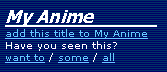
2. In order to rate an anime, you need to watch it either partially or completely; you are not allowed to rate one if you have not seen it yet. Click "some" or "all" and the page will refresh; it becomes like this:
Seen some:

Seen all:

3. Click "rate it" and it will redirect you to the rating page.

Use the pull-down menu to select a rating and the version you have seen. Click "Save those ratings" button to save your rating.
There are other tricks like rating multiple titles at the same time, writing comments, creating custom categories, etc., but I'll let you to try out those functions by yourself, for it would be much more exciting (while saving me a lot of time).
Please make this thread sticky.
|
| Back to top |
|
|
|
kanegawa
 Joined: 22 Aug 2005
Joined: 22 Aug 2005
Posts: 23
Location: On pluto, its damn cold there!!
|
 Posted: Tue Aug 23, 2005 1:51 pm Posted: Tue Aug 23, 2005 1:51 pm
|
 |
|
THANK YOU!!! And sorry for taking up some of your time   well thats another stepping stone for me to figuring out all of the secrets of ANN well thats another stepping stone for me to figuring out all of the secrets of ANN  
|
| Back to top |
|
|
|
dormcat
Encyclopedia Editor
 Joined: 08 Dec 2003
Joined: 08 Dec 2003
Posts: 9902
Location: New Taipei City, Taiwan, ROC
|
 Posted: Thu Oct 13, 2005 12:08 pm Posted: Thu Oct 13, 2005 12:08 pm
|
 |
|
I just learned that many users, even many veteran ones, do not know how to make their "My Anime" public. It's highly related to rating anime (both involve "My Anime"), so instead of opening another thread I just post the method by replying here:
1. Go to My Anime
2. Look at right column. There's a "Misc." region with four links.

3. Click on "Edit my categories". It will give you a menu like this:

4. Click "edit" on any of these categories. There are many options, but the most important one is

Check the box and click "Save Category" button.
5. Repeat step 4 for any category you want to publicize.
|
| Back to top |
|
|
|
Shinobi X
 Joined: 10 Jun 2005
Joined: 10 Jun 2005
Posts: 42
Location: Sacramento, CA
|
 Posted: Sat Dec 03, 2005 6:08 pm Posted: Sat Dec 03, 2005 6:08 pm
|
 |
|
| dormcat wrote: | Your question is one of most asked questions; in fact, second only to "how to add a picture (i.e. avatar) under my username?" Most users can find the rating feature without much problem, yet some users could never find it even with a text-based manual. In order to eliminate (or at least, significantly reduce) the same question being asked again and again, I've decided to write up a step-by-step guide along with figures:
1. Go to the entry of the anime you want to rate. Look carefully at the upper right corner of your browser window, and you'll see a region like this:
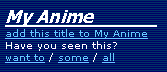
2. In order to rate an anime, you need to watch it either partially or completely; you are not allowed to rate one if you have not seen it yet. Click " some" or " all" and the page will refresh; it becomes like this:
Seen some:

Seen all:

3. Click " rate it" and it will redirect you to the rating page.

Use the pull-down menu to select a rating and the version you have seen. Click "Save those ratings" button to save your rating.
There are other tricks like rating multiple titles at the same time, writing comments, creating custom categories, etc., but I'll let you to try out those functions by yourself, for it would be much more exciting (while saving me a lot of time).
Please make this thread sticky. |
Thanks! lol
By the way, when you choose english subtitled, does that mean you're choosing to rate the title Watching it in Japanese version?
|
| Back to top |
|
|
|
shikatamasu
 Joined: 05 Nov 2005
Joined: 05 Nov 2005
Posts: 32
Location: Waiting for Nakago's whip to come down.
|
 Posted: Wed Dec 07, 2005 5:36 pm Posted: Wed Dec 07, 2005 5:36 pm
|
 |
|
I am so glad you asked that question. I did not know either. Thanks. 
|
| Back to top |
|
|
|
|
Lord of the Fairies
Joined: 04 Nov 2005
Posts: 2
|
 Posted: Sat Feb 04, 2006 9:53 am Posted: Sat Feb 04, 2006 9:53 am
|
 |
|
|
I've another question: if i rate an anime my vote doesn't appear, you can read "You rated this anime Very good" for instance but the vote seems not to be counted. the best situation to see that is when i rate an anime having no rates yet - there are still no rates.
|
| Back to top |
|
|
|
dormcat
Encyclopedia Editor
 Joined: 08 Dec 2003
Joined: 08 Dec 2003
Posts: 9902
Location: New Taipei City, Taiwan, ROC
|
 Posted: Sat Feb 04, 2006 10:37 am Posted: Sat Feb 04, 2006 10:37 am
|
 |
|
| Lord of the Fairies wrote: | | the best situation to see that is when i rate an anime having no rates yet - there are still no rates. |
1. There are minimum votes required to be listed (currently 11 for anime and 4 for manga). Rainbow-colored rating bars would not appear if there are less then required votes.
2. Even if there are enough votes, the database refreshes itself on a daily basis, not instantly, so if you count the total votes before and right after your voting they would be the same.
|
| Back to top |
|
|
|
|
James the Lesser
Joined: 14 Apr 2006
Posts: 1
|
 Posted: Fri Apr 14, 2006 3:42 pm Posted: Fri Apr 14, 2006 3:42 pm
|
 |
|
|
Thank you for already asking this question! I was stumped, I looked and looked and couldn't find it. Time to go and contribute to the site!
|
| Back to top |
|
|
|
Necrontry
 Joined: 04 Apr 2006
Joined: 04 Apr 2006
Posts: 94
|
 Posted: Sat Apr 15, 2006 4:11 pm Posted: Sat Apr 15, 2006 4:11 pm
|
 |
|
|
Thank you for answering this I also had trouble. Then sorta gave up after a little while of trying.
|
| Back to top |
|
|
|
Ashen Phoenix
 Joined: 21 Jun 2006
Joined: 21 Jun 2006
Posts: 2909
|
 Posted: Tue Jun 27, 2006 6:33 pm Posted: Tue Jun 27, 2006 6:33 pm
|
 |
|
| dormcat wrote: | I just learned that many users, even many veteran ones, do not know how to make their "My Anime" public. It's highly related to rating anime (both involve "My Anime"), so instead of opening another thread I just post the method by replying here:
1. Go to My Anime
2. Look at right column. There's a "Misc." region with four links.

3. Click on " Edit my categories". It will give you a menu like this:

4. Click "edit" on any of these categories. There are many options, but the most important one is

Check the box and click "Save Category" button.
5. Repeat step 4 for any category you want to publicize. |
EDIT: Umm... I got it now, I thought I didn't understand but now I'm pretty sure I do. thanks a lot! 
|
| Back to top |
|
|
|
|
ws6fire
Joined: 10 Jul 2006
Posts: 3
|
 Posted: Sat Aug 19, 2006 5:49 pm Posted: Sat Aug 19, 2006 5:49 pm
|
 |
|
At times if you use Firefox you may need to scroll to the right. At least I do. 
|
| Back to top |
|
|
|
Ashen Phoenix
 Joined: 21 Jun 2006
Joined: 21 Jun 2006
Posts: 2909
|
 Posted: Mon Sep 18, 2006 9:01 pm Posted: Mon Sep 18, 2006 9:01 pm
|
 |
|
Um, first off: please forgive me if this is thought of as spamming, I know it's sorta off-topic but I didn't know where else to ask this.
I wanted to write a summary for a manga but I coudln't really wrap my brain around why it won't let me. Are question marks really not allowed? Or is it something else that I'm missing? If anyone could help me with this, even if it's just to say: "It's so glaringly obvious it's PAINFUL, you n00b!" at least then I'll know.
I'd appriciate it. Thanks. 
|
| Back to top |
|
|
|
dormcat
Encyclopedia Editor
 Joined: 08 Dec 2003
Joined: 08 Dec 2003
Posts: 9902
Location: New Taipei City, Taiwan, ROC
|
 Posted: Mon Sep 18, 2006 10:17 pm Posted: Mon Sep 18, 2006 10:17 pm
|
 |
|
| Ashen Phoenix wrote: | | I wanted to write a summary for a manga but I coudln't really wrap my brain around why it won't let me. Are question marks really not allowed? |
| Plot Summary Rules wrote: | | 6. Do not use interrogative (?) or exclamative (!) sentences. |
|
| Back to top |
|
|
|
Ashen Phoenix
 Joined: 21 Jun 2006
Joined: 21 Jun 2006
Posts: 2909
|
 Posted: Mon Sep 18, 2006 11:33 pm Posted: Mon Sep 18, 2006 11:33 pm
|
 |
|
| dormcat wrote: |
| Ashen Phoenix wrote: | | I wanted to write a summary for a manga but I coudln't really wrap my brain around why it won't let me. Are question marks really not allowed? |
| Plot Summary Rules wrote: | | 6. Do not use interrogative (?) or exclamative (!) sentences. |
|
Eh heh heh... thanks. 
|
| Back to top |
|
|
|
|
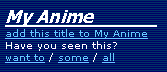



 well thats another stepping stone for me to figuring out all of the secrets of ANN
well thats another stepping stone for me to figuring out all of the secrets of ANN 



