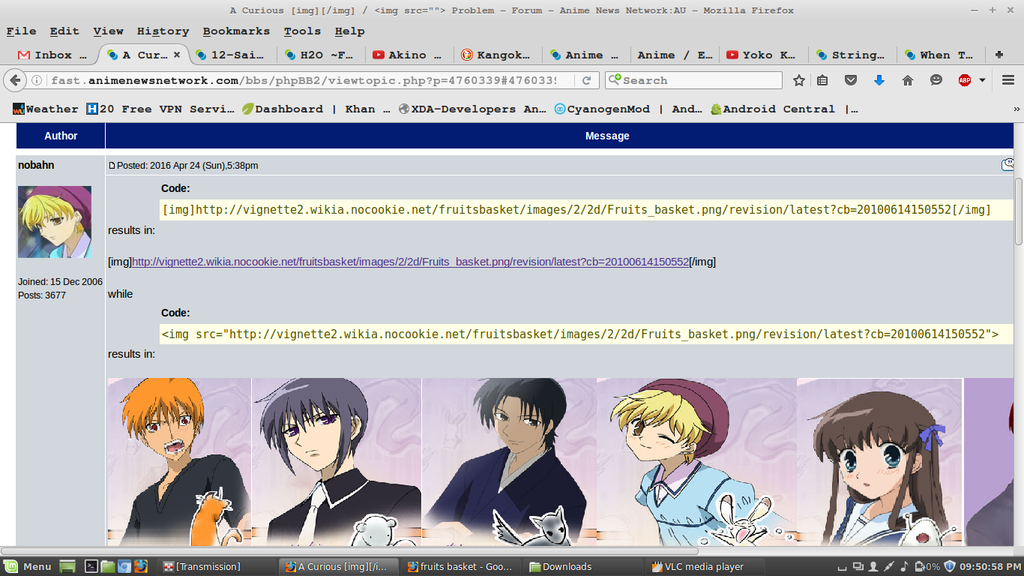Forum - View topicA Curious [img][/img] / <img src=""> Problem
|
|
| Author | Message | |||
|---|---|---|---|---|
nobahn
 Subscriber SubscriberPosts: 5120 |
|
|||
[img]http://vignette2.wikia.nocookie.net/fruitsbasket/images/2/2d/Fruits_basket.png/revision/latest?cb=20100614150552[/img] while

But now the image is too fuzzy! Last edited by nobahn on Sun Apr 24, 2016 9:32 pm; edited 3 times in total |
||||
|
||||
|
dormcat
Encyclopedia Editor
Posts: 9902 Location: New Taipei City, Taiwan, ROC |
|
|||
First, please define "compressing." If you just want to resize the image, simply add parameter width="" within the img tag; the value can be either exact pixels or percentage.
Result: 
As you can see, I suggest removing unnecessary parameters after the file name; [ img ] tag of BBCode cannot deal with such URL. |
||||
|
||||
nobahn
 Subscriber SubscriberPosts: 5120 |
|
|||
|
||||
Tempest
 I Run this place. I Run this place.ANN Publisher Posts: 10420 Location: Do not message me for support. |
|
|||
|
I don't understand at all what you are trying to do...
|
||||
|
||||
|
dormcat
Encyclopedia Editor
Posts: 9902 Location: New Taipei City, Taiwan, ROC |
|
|||
1. Image quality of the file you start with is not that high: the "jigsaw" effect of aliasing is so evident on all curves. Whoever created the file from larger image(s) forgot to turn anti-aliasing on. 2. Some letters on the original file were small enough. Resizing the image, regardless of interpolation algorithm, would only make small letters even less readable.
It all started from this thread: nobahn tried posting an image of all main characters (Tohru + 12 zodiac animals) from Fruits Basket. |
||||
|
||||
|
Shiroi Hane
Encyclopedia Editor
Posts: 7580 Location: Wales |
|
|||
|
http://vignette2.wikia.nocookie.net/fruitsbasket/images/2/2d/Fruits_basket.png is a thumbnail version of http://vignette2.wikia.nocookie.net/fruitsbasket/images/2/2d/Fruits_basket.png/revision/latest?cb=20100614150552
It looks like the [img] tag doesn't recognise the format of the latter as being an image however Here's the file detail page on Wikia: http://fruitsbasket.wikia.com/wiki/File:Fruits_basket.png There's actually a built-in scaling system at the other end, so if you wanted a 400px wide image you could used http://vignette2.wikia.nocookie.net/fruitsbasket/images/2/2d/Fruits_basket.png/revision/latest/scale-to-width-down/400

|
||||
|
||||
|
All times are GMT - 5 Hours |
||
|
|
Powered by phpBB © 2001, 2005 phpBB Group