Game Review
by Heidi Kemps,Super Mario Maker
Wii U
| Description: | 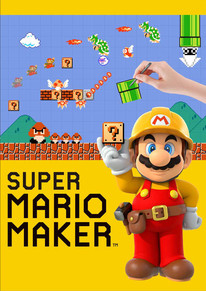 |
||
The good news: Mario Maker is a great tool that lets anyone design Mario levels. The bad news: Mario Maker is a great tool that lets anyone design Mario levels. |
|||
| Review: | |||
It's pointless to try and review Super Mario Maker like most other games, because it's not as much of a game as it is a tool. Sure, there are a handful of pre-made levels on the disc to mess around with, but ultimately most of the fun from Super Mario Maker comes from how you – and others – put it to use. As the title indicates, Super Mario Maker is a utility that lets you design, build, and play custom 2D Super Mario Bros. levels. It's divided into two portions: the creative part that lets you plan out your levels, and the Course World where you can play through either pre-made, on-disc courses or go online to download and play courses other folks have made. It's the former of these that's the more impressive, as the latter… well, we'll get to that. You'll start off the game with a limited number of course elements, as well as only two game styles – original Super Mario Bros and New Super Mario Bros. As you mess around and create more, things will unlock faster, giving you access to more complex course elements, new stage types (water, airship, ghost house), sub-stages, and the Super Mario Bros. 3 and Super Mario World game styles. (The idea behind these things being locked away is so that you learn the basics first, but it turns out that restricting peoples' access to invisible coin blocks isn't going to prevent them from making awful stages.). Each game style brings with it a new set of graphics and music, as well as slightly adjusted physics and gameplay reflecting that particular title – for example, a momentum meter in SMB3, spin jumps in SMW, and wall jumps in New SMB. Things aren't 100% exact to specific titles – my inner 10-year old was jumping up and down pointing out that fireball'ed enemies don't turn into coins like in the real Super Mario World – but all of the most crucial elements are present. While you won't find every single enemy from SMB3, SMW, or even New Super Mario Bros. in the set, you still have a tremendous amount of material to work with, including course elements and enemies that can be retroactively transferred back to older game styles. You can put Thwomps and Kuribo Shoes in Super Mario Bros., Clown Cars and Kamek in Super Mario Bros. 3, Bowser Jr. in Super Mario World – among many other things. You can increase their size by giving them a Super Mushroom, or make their movements faster and flightier with a set of wings. You can put them on rails to move in set patterns, or stack them up high on top of each other. A press of the Select button lets you playtest your stage, and pressing it again at any time takes you back directly to the editor, making alterations a snap. The act of playing around and seeing how elements affect each other is an utter delight, and sometimes great ideas will emerge from combinations of objects producing surprising results. Nintendo is good at a lot of things, but one thing I feel they don't get quite enough credit for is their ability to make incredibly charming interfaces for their products. Super Mario Maker's drag-and-drop interface isn't just easy to use, it's full of fun tricks that aid in making unique level designs. If you grab and shake an enemy, for example, it will eventually transform into a different form, making the energetic motion of wiggling your stylus around madly feel satisfying. If you bring out the eraser, Mario's sprite will cower in fear as it draws close to him, though he is immune from its wrath: even the seemingly immortal plumber fears his god-like creator. It's little touches like these that make the Super Mario Maker interface such a complete delight to utilize. Once you're done with your creation, you can submit it to the Course World, where others can download and play through it, and you can play thousands upon thousands of other peoples' courses. And that's where the problems begin. We've all heard over and over again how Nintendo doesn't “get” the Internet, but Super Mario Maker's failings on the social networking front are particularly frustrating. For example, courses can't be searched for by tags, keywords, or even creator names: you have to find course information shared elsewhere, like Twitter, Miiverse, or Facebook and then enter a sixteen-digit code to access it, making finding designs that you might like a much bigger hassle than it needs to be. You can follow creators you like, but you won't get notifications of new courses. As Splatoon has shown, Miiverse is a great tool for sharing observations and funny memes about the play experience. Miiverse comments can be left within stages at certain points, and will show up when you pass by the spots they were written – to keep screen clutter down, you can thankfully pick where to display them (on your main screen or your GamePad). However, in order to comment on a course – including to point out course-breaking bugs and design flaws – you have to “star” the course first, essentially adding it a favorites list no matter how you actually feel about it. Then there's the overall lack of curation and quality control. I'll be frank: lots of these courses are pretty awful, and it's hard to find the really good ones when the bad and the good are equally easy to stumble into (thanks in part to the near-nonexistent search). You have to be able to prove a course is beatable before you can submit it, at least, but it doesn't stop people from submitting the most infuriatingly badly designed troll nonsense they possibly can. Nintendo themselves seem aware that there's going to be a heavy amount of chaff in the mix, as evidenced in the 100-Mario challenge mode. This mode has you marathoning through eight to sixteen randomly selected courses pulled from the murky waters of player submissions with one hundred lives to clear them all. It sounds like a lot, but when you get stuck with one of those levels where you have precious few frames to jump over an instant-kill pit, you'll see them deplete pretty quickly. Thankfully, you can essentially “redraw” a course at any time using a skip function. The more I play 100-Mario challenge, the more I find myself making liberal use of this: if the course looks badly designed from the start, it probably is just as bad – if not worse - the further you play into it! Super Mario Maker is one of the most fun creation tools I've used in years. The feeling of putting all the cogs of a crazy platforming level together and watching it come to life before your eyes is absolutely wondrous. But when it comes to actually sharing your crazy contraption with the world, the crowded, noisy Course World is disappointing and, even worse, discouraging – it's incredibly hard to get seen and get feedback. There's always the opportunity for an overhaul in some software updates down the line, of course, but as it stands now, Super Mario Maker's greatest joy lies solely in the act of creation. |
| Grade: | |||
|
Overall : B+
Graphics : B
Sound/Music : B
Gameplay : A+
Presentation : A+
+ A fun, versatile tool with an amazing presentation that makes the art of level design incredibly enjoyable. |
|||
| discuss this in the forum (13 posts) | | |||